Resize Image For Printing - resize in inches, cm, mm
Effortlessly reduce your video file sizes without sacrificing quality!
- Good quality, small file size
- No installations required
- User-Friendly Interface
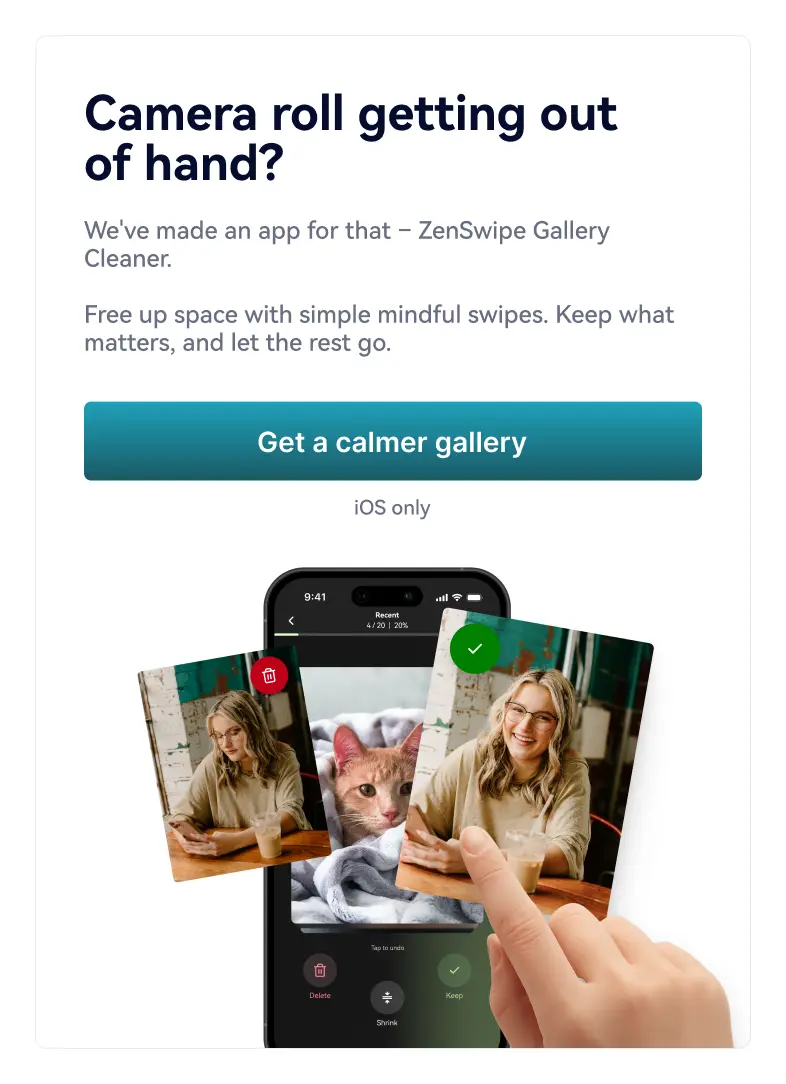
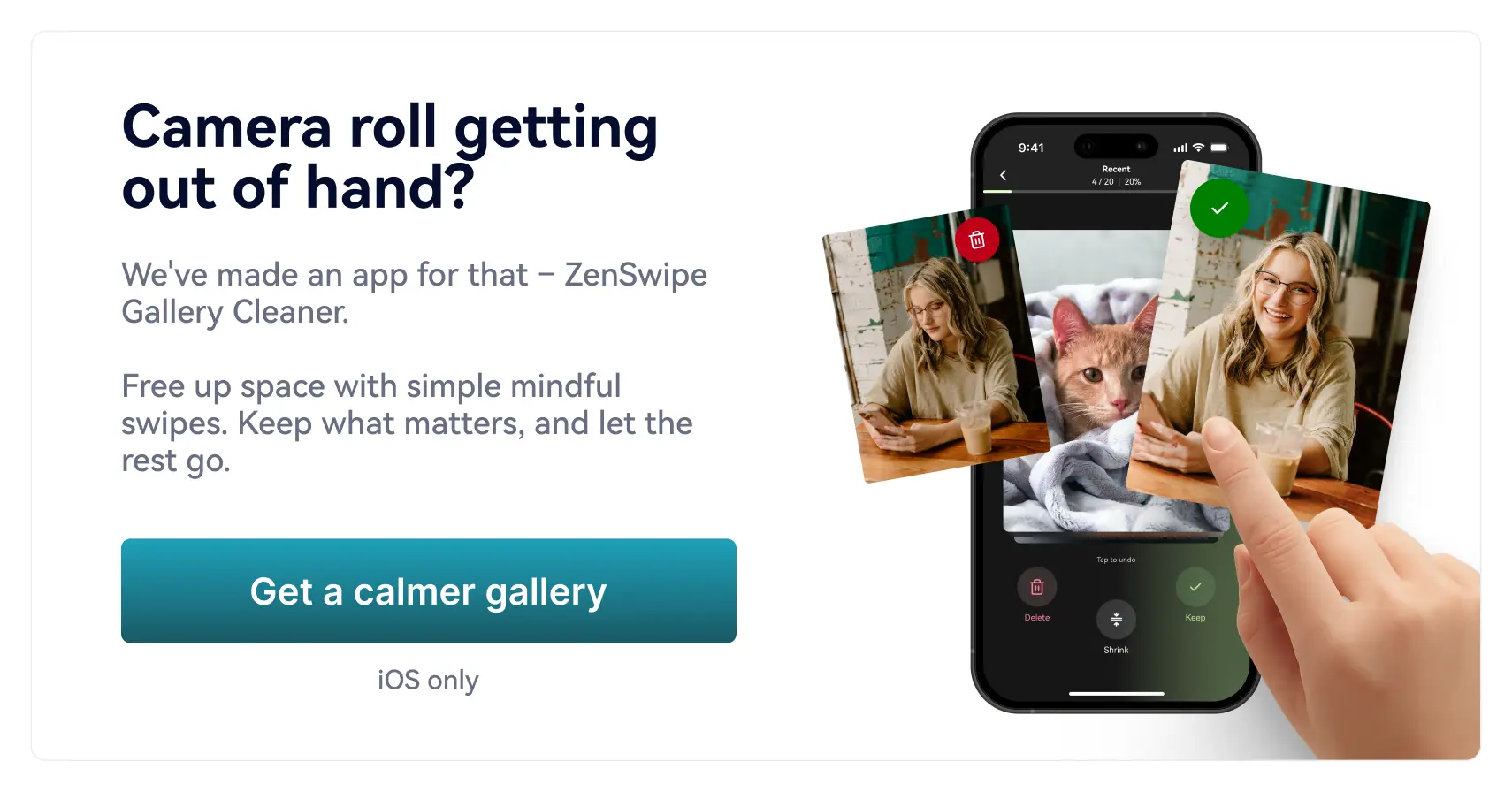
 File security
File security
Effortlessly reduce your video file sizes without sacrificing quality!
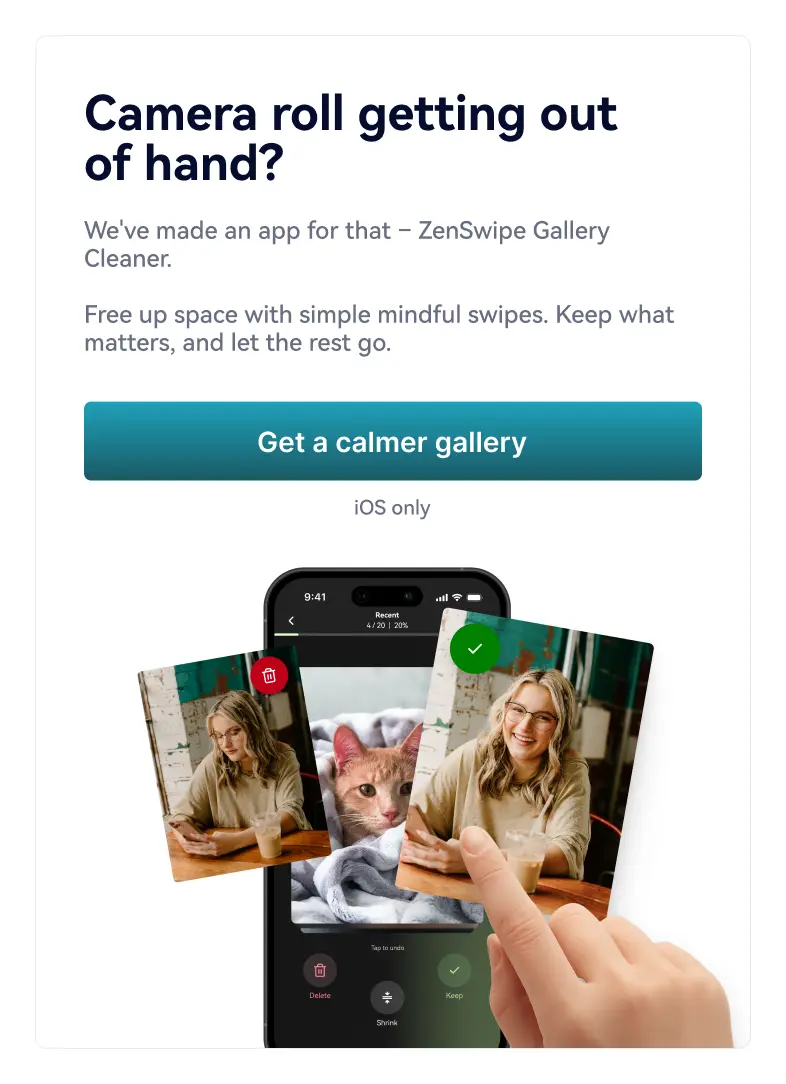
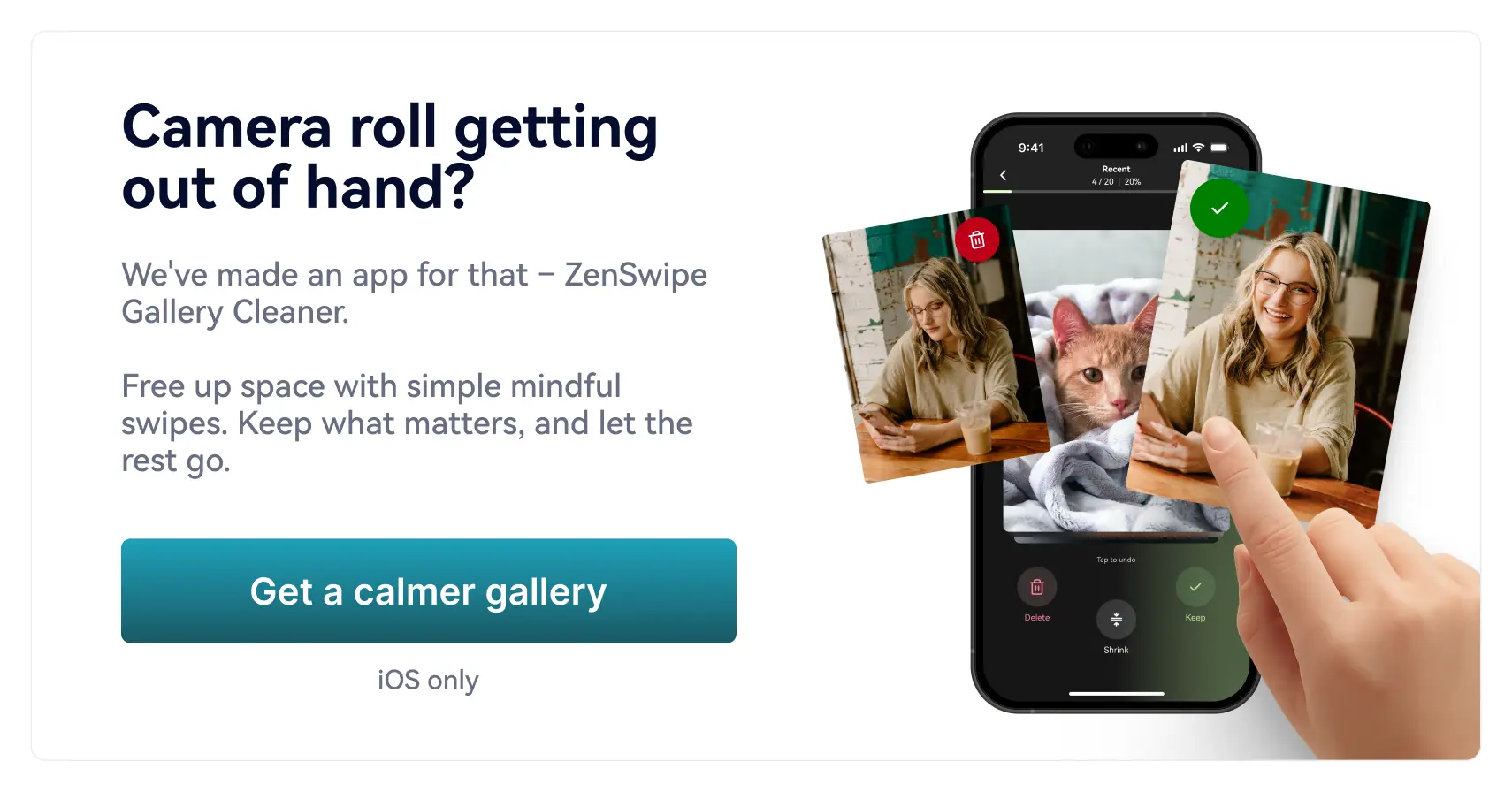
If you're creating professional reports, crafting personal letters, or designing eye-catching marketing
materials, our tool ensures your documents with images are perfectly sized for various contexts and
industries.
Whether you're looking to create posters, banners or other unique prints, you can customize your
document size to suit your needs using the sizes below:
Our tool effortlessly resizes your images to fit your desired paper dimensions, ensuring high-quality printing results every time.
To avoid distortion, make sure the photo maintains the aspect ratio. The best formats for printing photos are JPEG or TIFF. Print the pictures in a professional photo lab, because they use better quality printers
In our Resize Image for Printing tool, we understand very well the differences in units of measurement around the world. For users in the United States, Australia, the United Kingdom, Japan and other regions, we offer the option to resize in inches by default.
With a variety of user requirements in mind, you can also adjust the image size to suit popular paper standards in Europe, India, as well as Indonesia. Effortlessly switch between centimeters, and millimeters, guaranteeing precise adaptation to local preferences, regardless of region, wherever you work or live.
Thanks to the CUSTOM option, you can obtain any size of image in inches, cm, mm. All you need to do is enter the width and height and our online resizer application will do the rest.
You can quickly and easily Resize Image for Printing to inches, centimeters, millimeters without any additional software and completely free of charge.
I want to keep my precious memories in a photo album and put the photos in my favorite 4 x 6 inch frame. How can I do that on this website?
Step 1) Upload your photo;
Step 2) Select inches as a unit to resize precisely;
Step 3) Select a predefined print paper size of 4 x 6 inches;
Step 4) Click the resize button to perfectly fit your photo into the frame;
Step 5) You can compare the resized 4 x 6 inch with the original uploaded photo;
Step 6) Download the resized image.
* Your photo is implicitly matched to the high quality print value - 300 dpi