Resize Image To Dimensions - inch, cm, mm, px with dpi
Effortlessly reduce your video file sizes without sacrificing quality!
- Good quality, small file size
- No installations required
- User-Friendly Interface
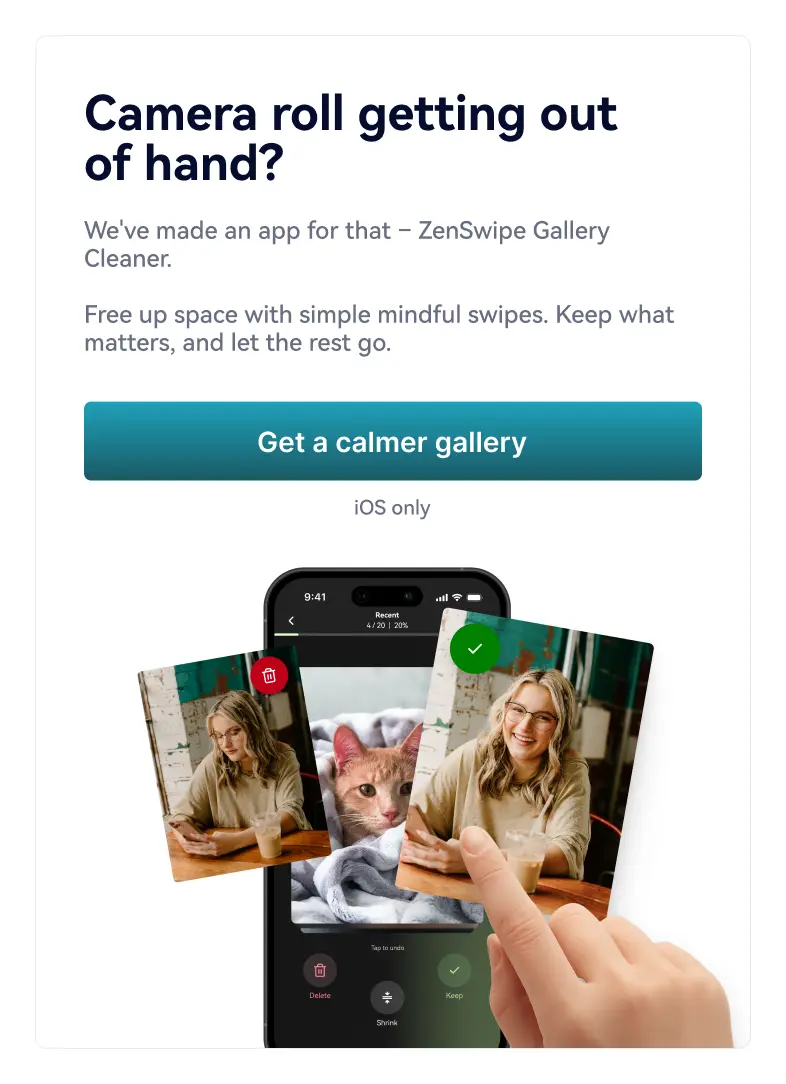
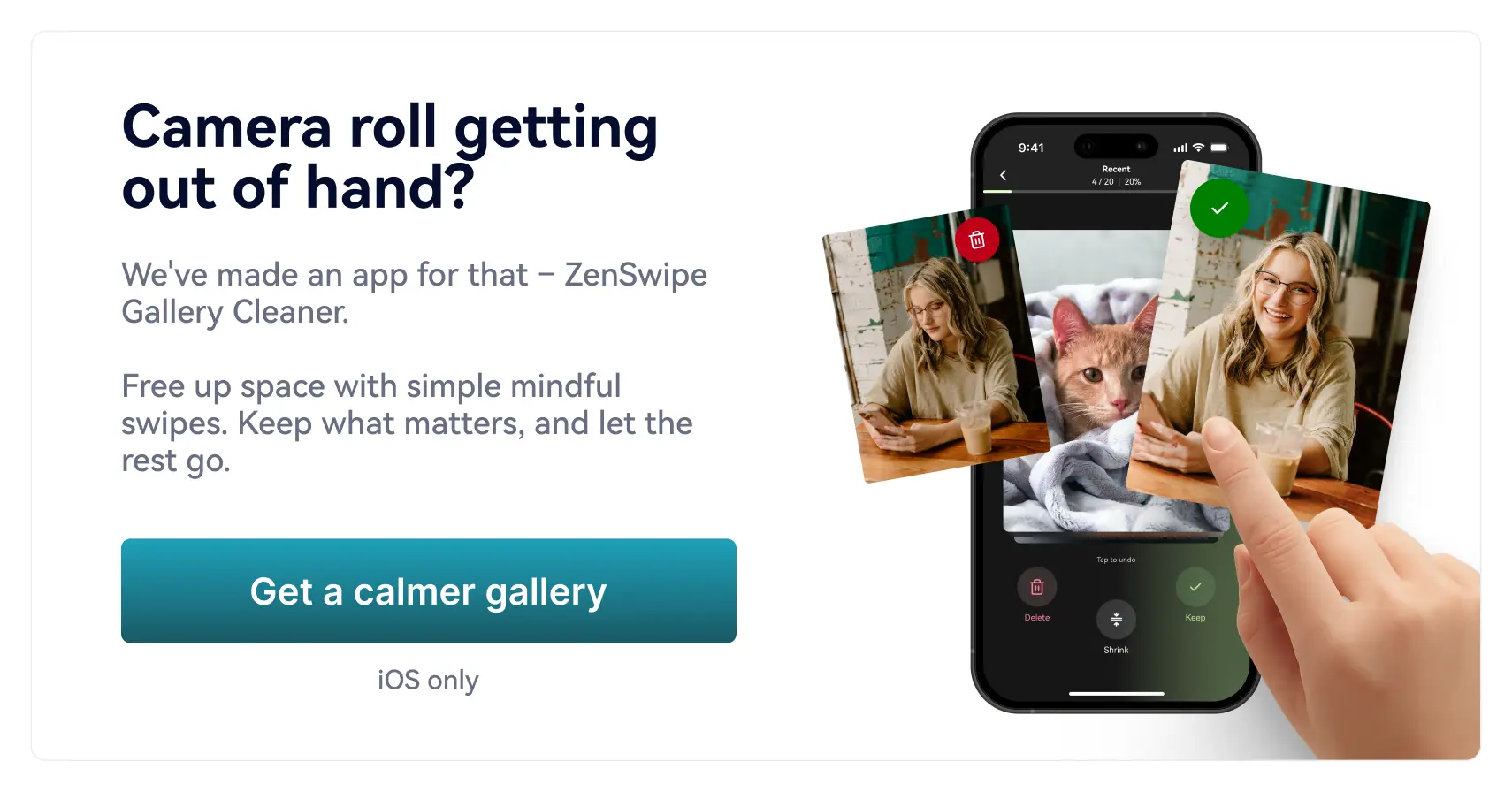
 File security
File security
Effortlessly reduce your video file sizes without sacrificing quality!
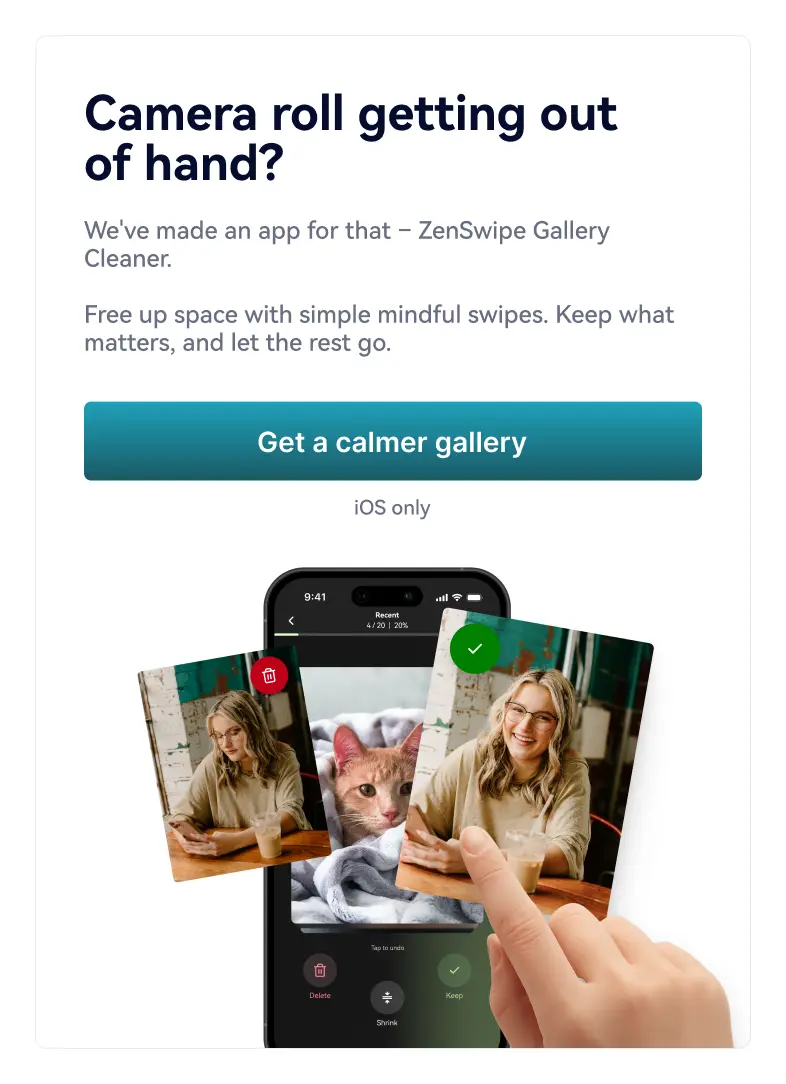
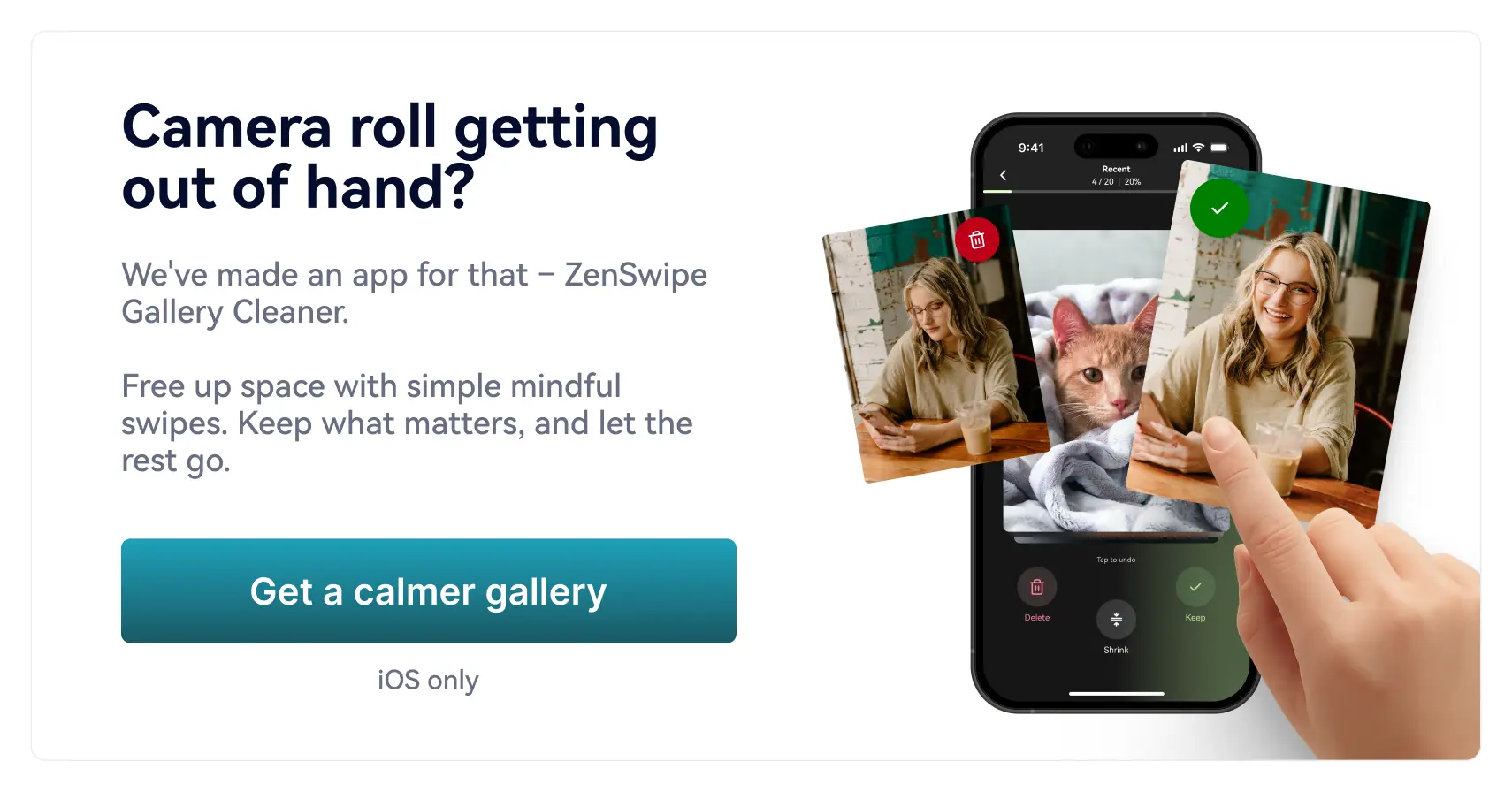
Prepare your images for printing effortlessly, setting photo units (inch, cm, mm, pixel) with our Image Dimensions Resizer. Moreover, you can set the custom image size and the output file format to JPG, PNG, WEBP, PDF, and HEIC without visible loss in quality.
You can quickly and easily resize images in inches, cm, mm, pixels, and dpi online without any additional software and completely free of charge.
What are the benefits of using Resize Image to Dimensions instead of manually converting units?
The tool will calculate and prepare your photo for printing at the target size or resolution. In addition, if the aspect ratio of the uploaded photo is different from the aspect ratio of the printed photo, you can select the area of the photo to be printed. This gives you complete control over what appears on your printed photo.
In what units can I get a photo?
It allows you to get a photo in any unit you need, no matter what unit your input photo is in. Possible
conversions:
Here are a few examples illustrating how our Photo Dimensions Resizer can be beneficial throughout a lifetime:
Printing example 1
I would like to print my holiday photos which are in various resolutions up to 5x7 inches with good
print
quality. How do I do this?
Step 1) Upload the photo to our Resize Image to Dimensions tool
Step 2) Set width to 5 inches, height 7 inches and DPI to 300, to achieve a photo with good quality.
Step 3) Click resize button
Printing example 2
I have a photo taken by my iPhone in 3024 x 4032 pixels resolution and I want to print a good quality picture for the photo album, 13x15 cm.
How to prepare a photo to print using this tool?
Step 1) Upload a 3024 x 4032 px image
Step 2) Select the unit as centimeters
Step 3) Set dimension width=13 cm, height=18 cm
Step 4) Set the resolution to 300 dpi
Step 5) Click the resize button
Bonus tip: Before downloading the image, utilize the compare button to review the resizing result