Add Watermark To Image
Effortlessly reduce your video file sizes without sacrificing quality!
- Good quality, small file size
- No installations required
- User-Friendly Interface
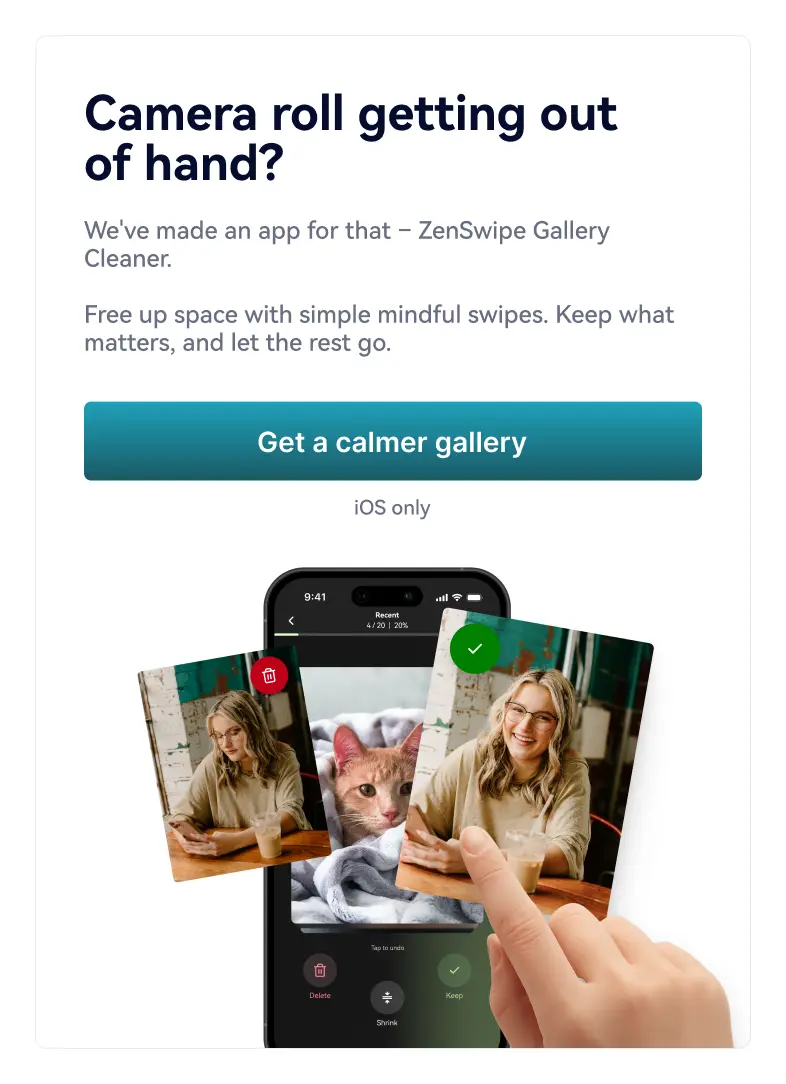
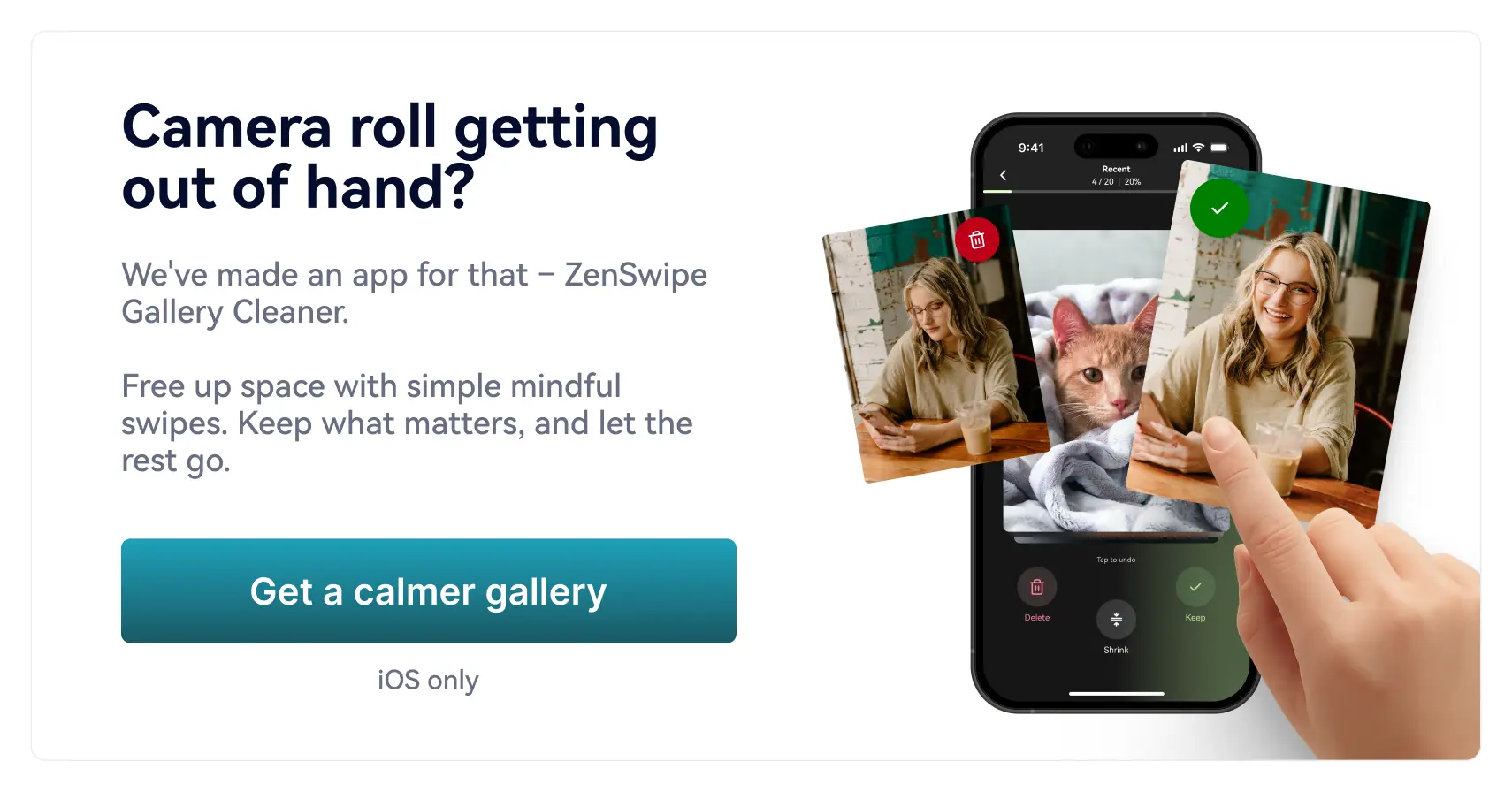
 File security
File security
Effortlessly reduce your video file sizes without sacrificing quality!
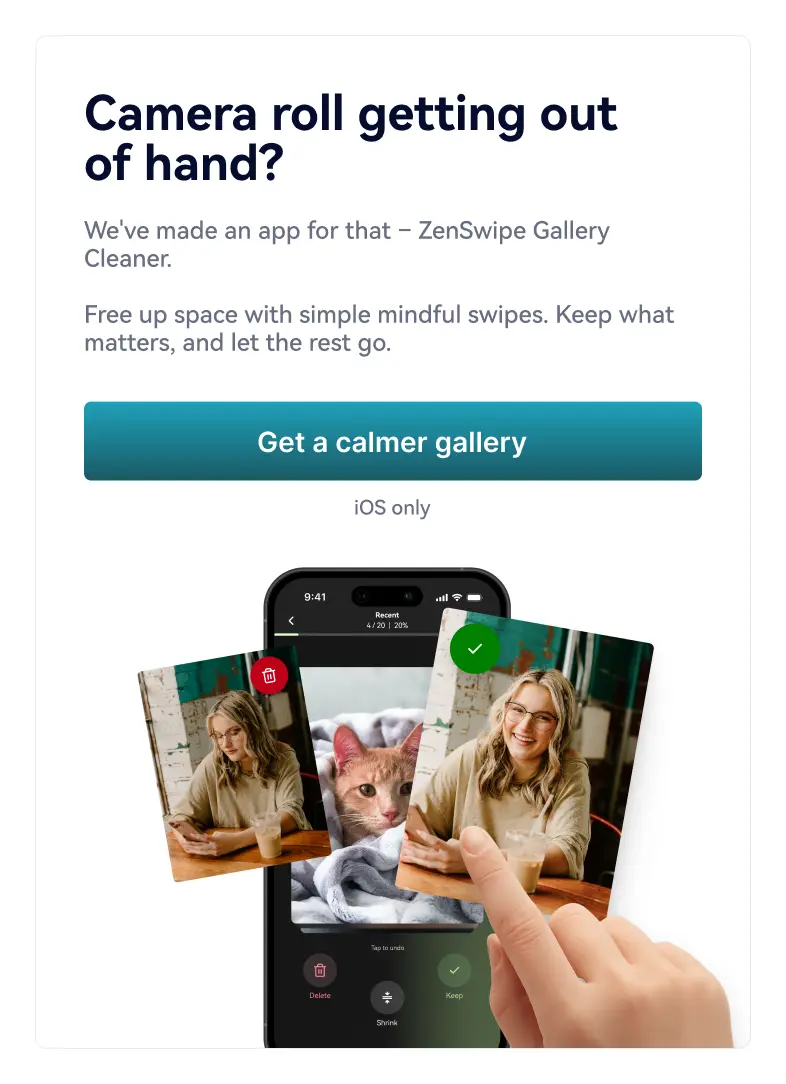
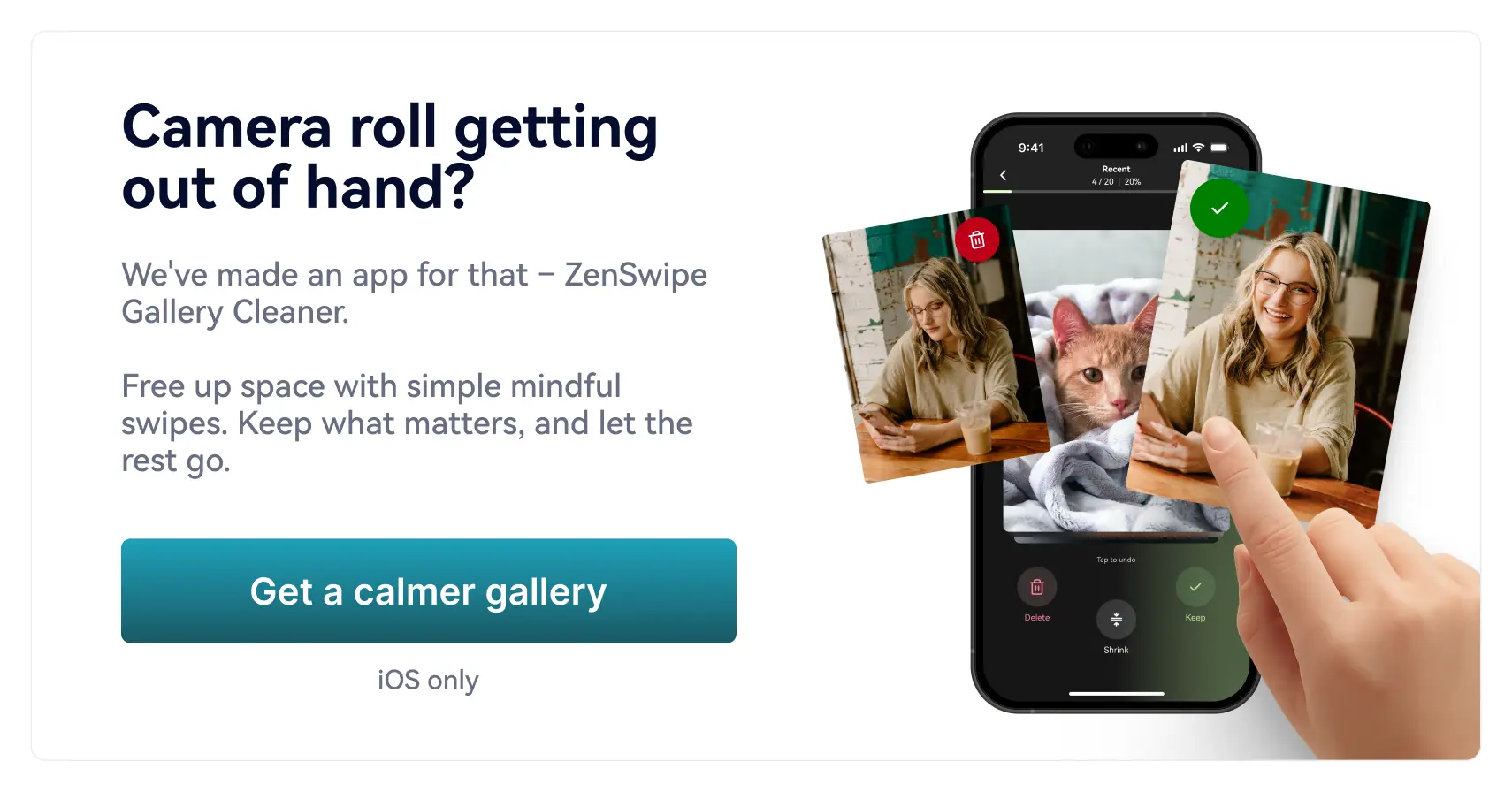
Your images have a value. They’re not just pictures – they’re visual assets. And you invested time and effort into creating them.
But the moment you put them on the internet, they become vulnerable.
Anyone can take your images and use them for their own ends, without paying you – or even giving you edit.
Our watermarking tool helps to safeguard your assets very easily, and for free, by adding a mark of clear ownership.
Watermarking helps you to:
It’s your creativity – why should someone else take credit for it?
You can add a custom watermark to photos, screenshots, illustrations, infographics, 3D images, raster and vector images –any type of image as long as it’s in an accepted format.
If your job involves taking great photos and editing them to perfection, your images are everything
We help you protect your image copyright and showcase your talents.
If you’re a blogger, vlogger, social media influencer on YouTube, Instagram, TikTok or similar, you know how much hard work and skill goes into creating your assets.
Our user-friendly tool helps you establish ownership, maintain brand consistency, and ensure proper attribution.
If you’re a business owner or marketer, you rely on visual assets to promote your brand identity and products services.
Our online tool helps you to maintain control over your assets, preventing unauthorised use and minimising the risk of your visual content being misrepresented.
The watermarking process is really easy and straightforward. You can add a textual watermark or on top of any of an image (of the supported image types) like so:
A wńatermark is a visible or invisible design or text superimposed on top of an image or document. It's typically used to identify the copyright holder and discourage unauthorized use or reproduction. Watermarks serve as a digital signature, adding an extra layer of protection and helping maintain the authenticity of the original work.
Watermarks are typically used to show who owns the copyright to a picture. A typical watermark can include things like logos, the company's name, or even personal contact details. You can add a watermark using a watermark maker such as this one.
This does not constitute legal advice – and different countries have different approaches, so you need to do your own research – but typically there's no such requirement. Your photos are protected with or without them.
Under the Berne Convention, which has been adopted by many countries worldwide, copyright protection is automatic and does not require any formalities such as registration or use of a copyright notice. In the United States, for example, copyright protection is automatic from the moment a work is created and fixed in a tangible form.
That said, it's a highly useful visual reminder to someone thinking of using your images that they do have an owner. So it might be a good idea to watermark photos and other images in your collection.
Note that might take a while if you have a vast library in google photos, google drive, cloud storage or elsewhere. So it's best to select images that are the most sought after or valuable to be watermarked first.
So you can build your brand at the same time as protecting your work.
When you have a personalized watermark – e.g. one featuring your unique logo – your images, artwork, and promotional materials carry your distinct mark. This not only helps your audience recognize your brand but also provides an extra layer of protection for your creations.
In this way, a watermark becomes another touchpoint for your audience, and another place you can signal your (or your brand's) unique style.
You should always aim to do any resizing of images before applying a watermark. This applies to all kinds of images – you should resize photos first too.
This is for a very simple reason: when you apply a watermark to a full-size image and then reduce it in size, the watermark can become distorted or illegible. But if you apply it afterwards, it will be pristine.
Photos can be watermarked with text or a logo, the same as with any other kind of image. Typically a watermarking tool doesn't care what the content of the underlying image is - it just applies the watermark to whatever photo you've provided.
This largely depends on the nature of the image you're watermarking. A watermark typically needs to stand out, but not jar. So it should be adjusted with that in mind. Transparency is also important, so if you're making a logo, use editing tools that allow you to set this. That said, watermark text is a good substitute if you lack the time or skills to create something more artistic.
When you add a watermark to an image, it should be proportionate to the size of that image while still being legible when viewed.
You would usually avoid putting the watermark on some highly important aspect, as this could render the image useless for people viewing it.
At the same time, if you place it somewhere too plain, such as against a clear blue sky, it can be very easy for someone to remove the watermark simply by painting over that section of the image, or cloning another part of the sky.
Watermarks can be big or small, transparent or opaque. If you're planning to use a logo as a watermark, then it needs to have a transparent background for it function as a proper watermark.
Absolutely! You can't easily remove the watermark from an image, so you should always be sure to keep the original separate and un-watermarked.
Yes - you can watermark pictures in a batch of up to 5 at the same time.
You can't batch watermark thousands of images at once, but then you wouldn't usually want to, as each image usually needs careful consideration as to where the watermark should go.
Add images to be watermarked by dragging and dropping them into the space provided. They'll start uploading and you'll be able to selectively delete any images you don't want there.
Then set up your watermark image or text as you would for a single image. The watermark will be applied to all images you uploaded.
There are a good many reasons why you would want to watermark photographs specifically: