Resize Image for Printing in Millimeters
Effortlessly reduce your video file sizes without sacrificing quality!
- Good quality, small file size
- No installations required
- User-Friendly Interface
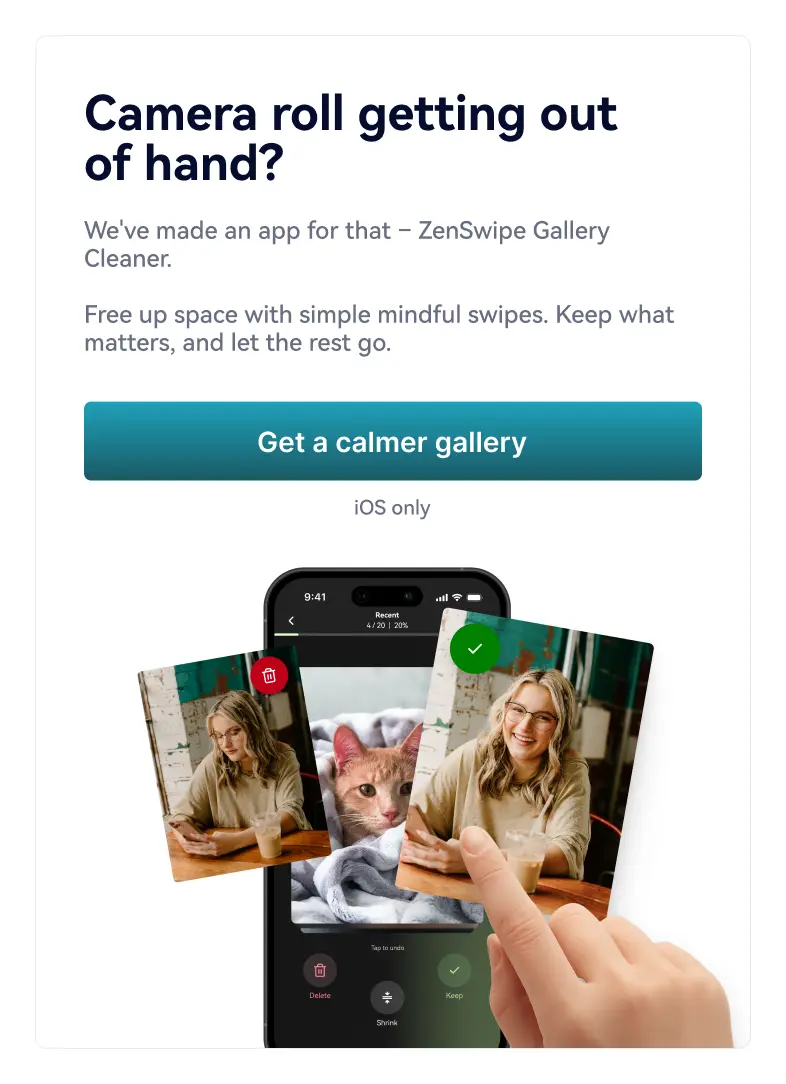
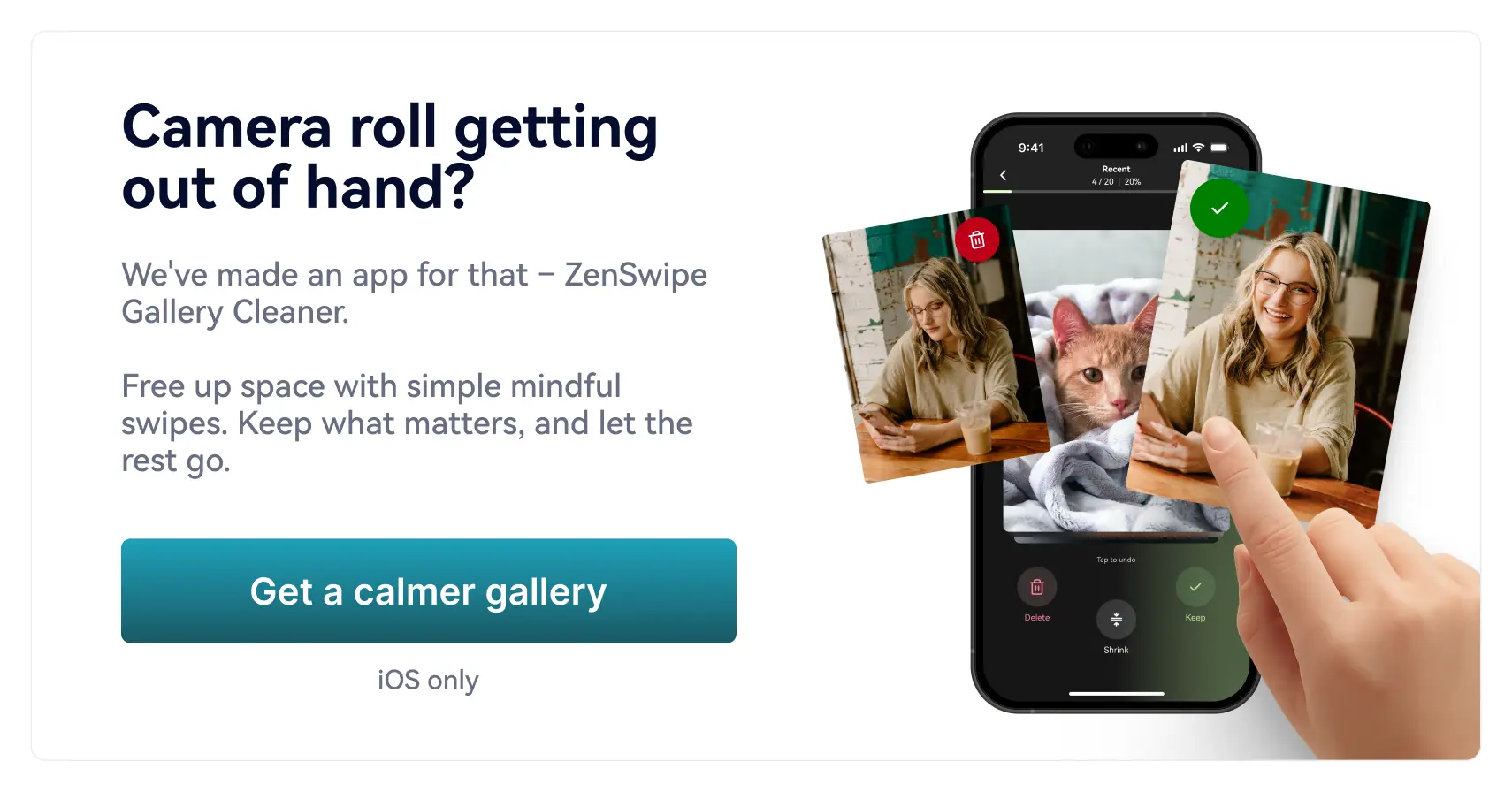
 File security
File security
Effortlessly reduce your video file sizes without sacrificing quality!
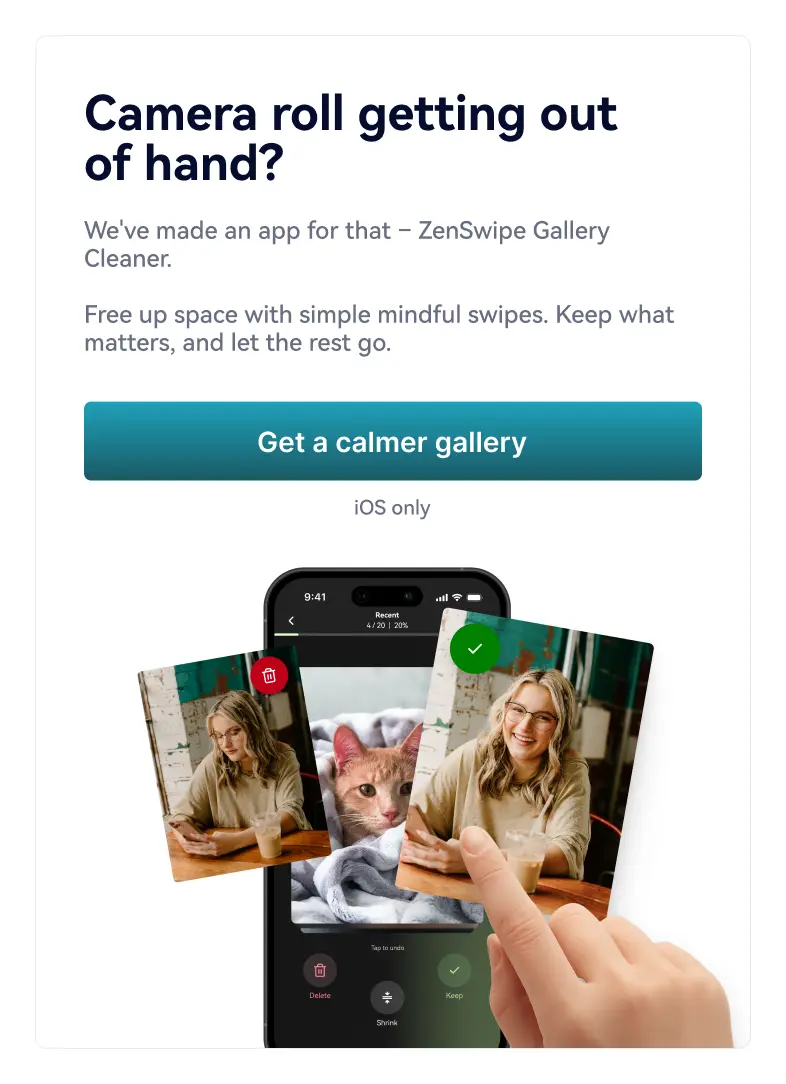
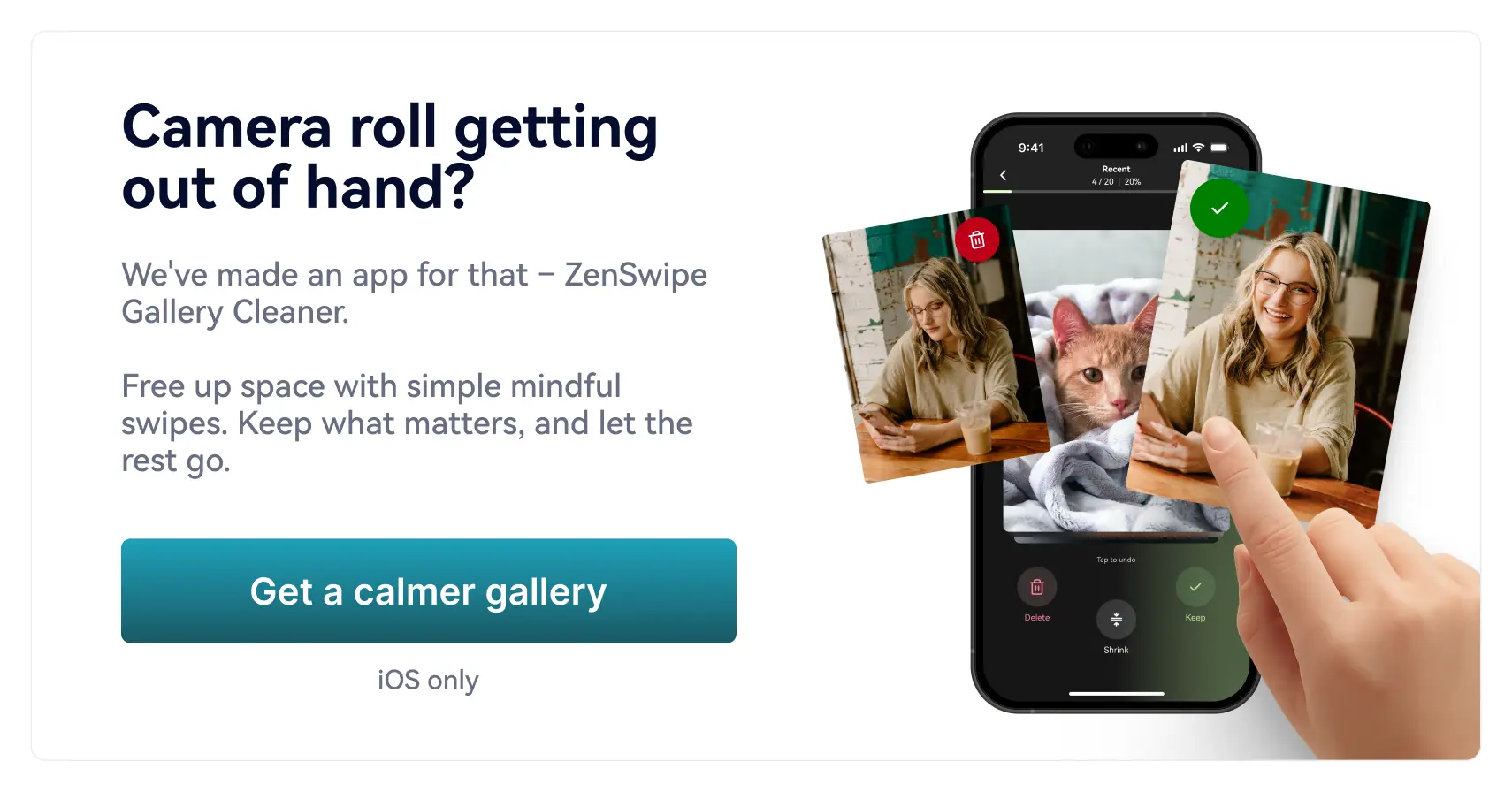
Tailoring image dimensions to specific paper sizes grants you the freedom to optimize print quality.To safeguard the image's integrity and prevent distortion from compromising its aesthetic appeal, it's essential to maintain the aspect ratio.
When selecting formats for printing photos, JPEG and TIFF stand out as superior options due to their high image quality preservation capabilities. To ensure the best possible print resolution, consider seeking professional printing services.
Utilize the below dimensions to tailor your document size to your specific needs:
You can quickly and easily Resize Image for Printing to Millimeters without any additional software and completely free of charge.
Printing Example I would like to create labels for spice jars. I don't know what would be the best size to print. I would like it to be in mm as it has the best resolution.
Step 1) Upload your photo;
Step 2) Select the unit in millimeters to resize precisely;
Step 3) Select a predefined custom paper size of 50 x 20 millimeters;
Step 4) Click the resize button to perfectly fit your photo into the frame;
Step 5) You can compare the resized 50 x 20 millimeters with the original uploaded photo;
Step 6) Download the resized image.
To ensure optimal printing quality, your photo will be implicitly matched to the high print value of 300 dpi.
You can quickly and easily Resize Image For Printing to Millimeters without any additional software and completely free of charge