HEIC to PDF Image Converter
Effortlessly reduce your video file sizes without sacrificing quality!
- Good quality, small file size
- No installations required
- User-Friendly Interface
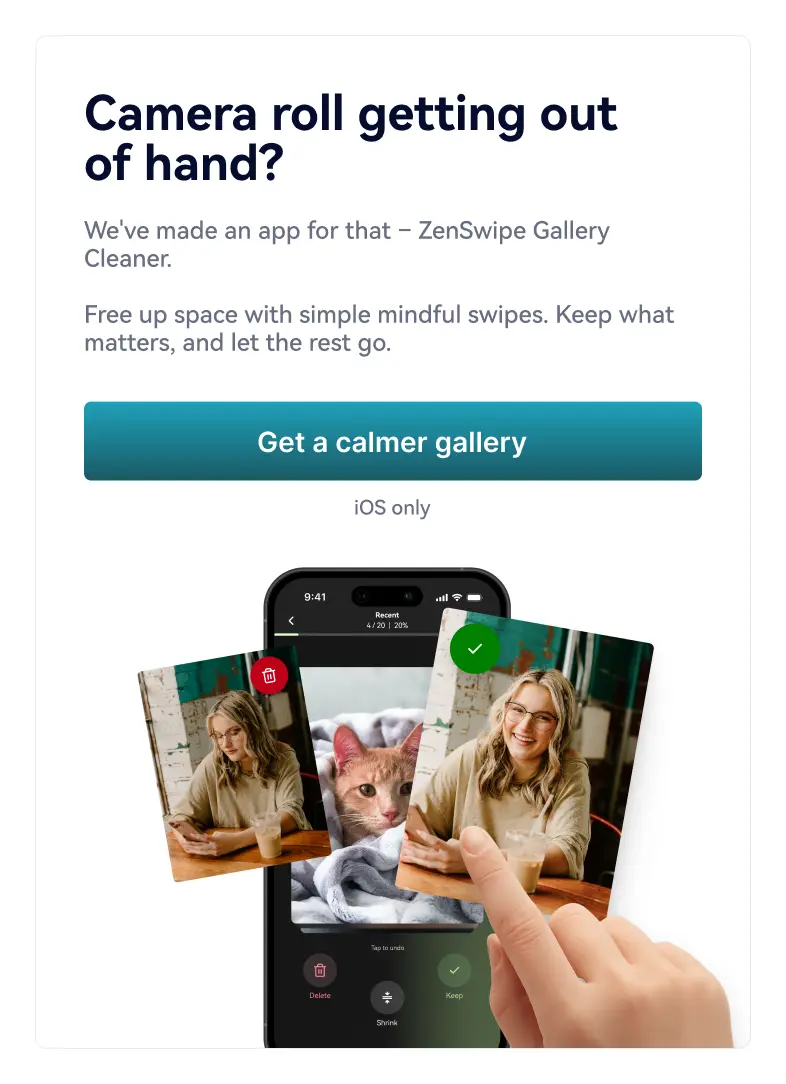
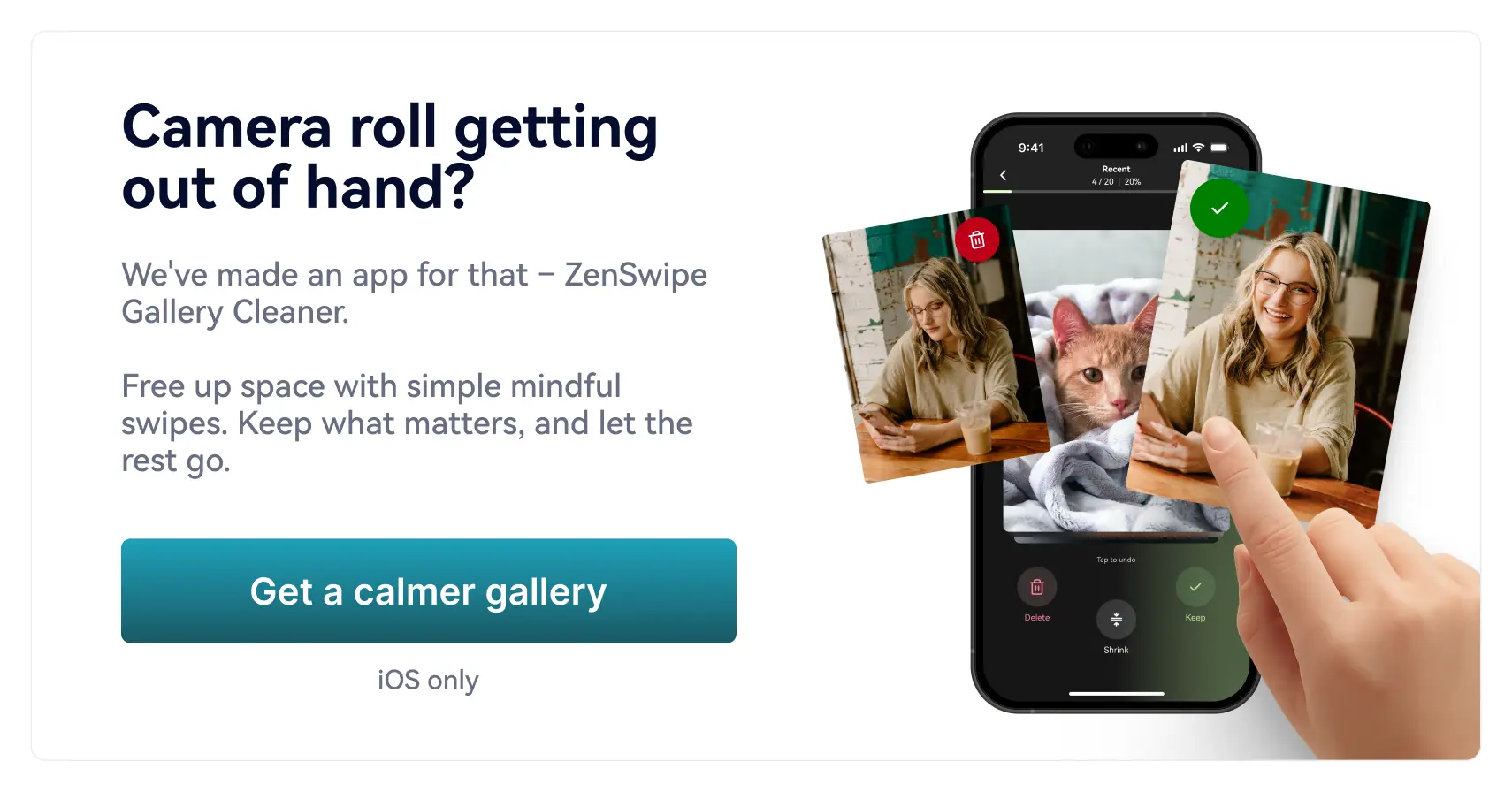
 File security
File security
Effortlessly reduce your video file sizes without sacrificing quality!
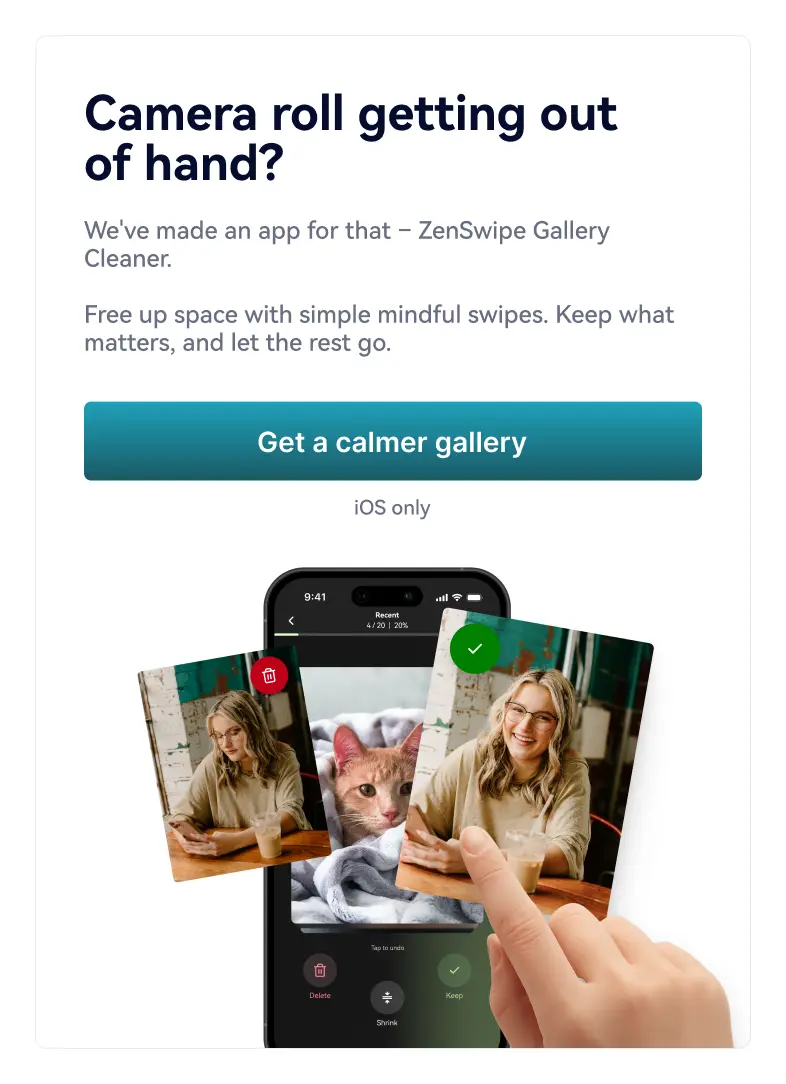
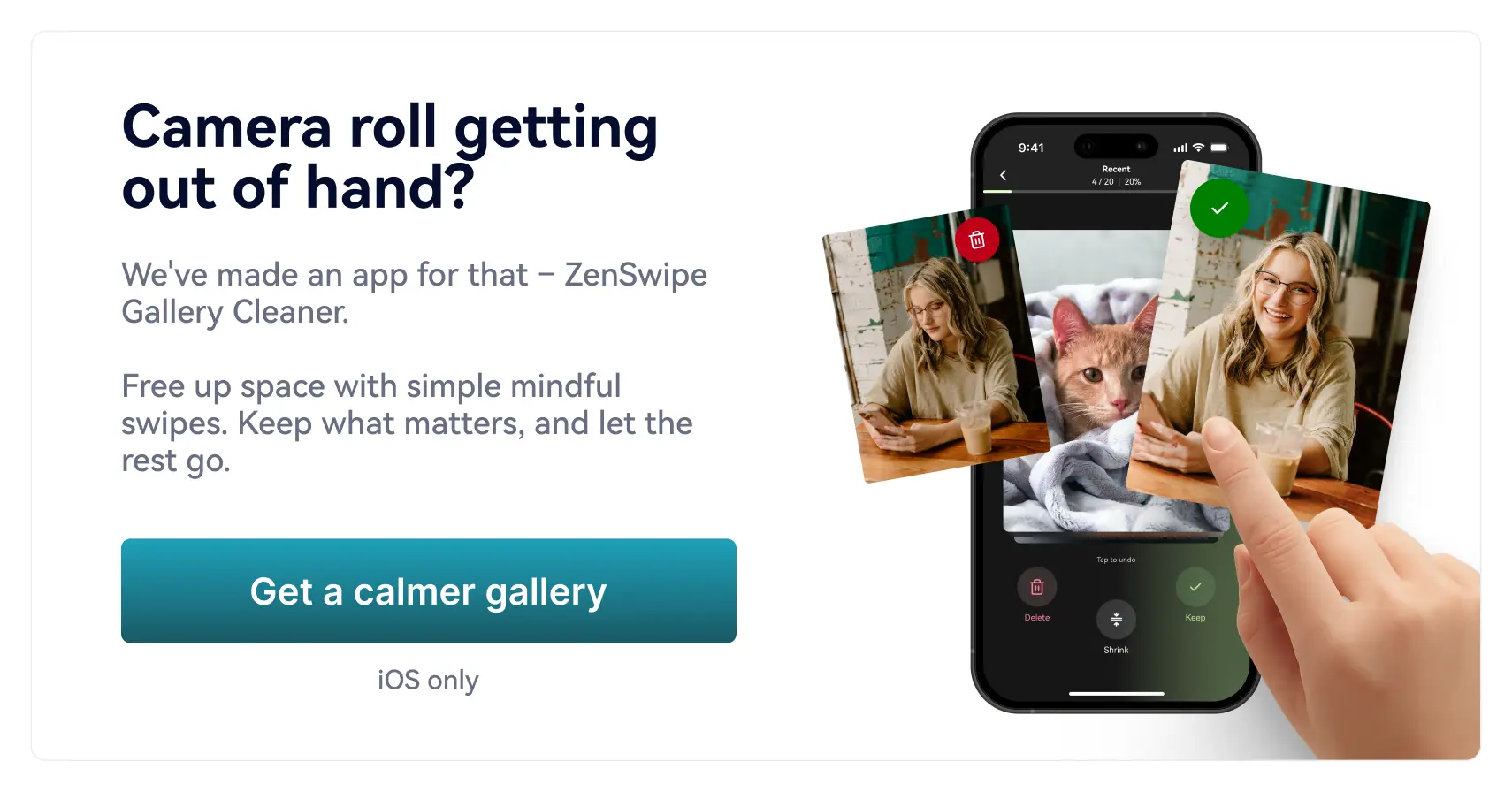
Looking for a simple, efficient way to convert your image files from HEIC to PDF?
Our online converter allows you to transform HEIC to PDF with ease, all without costing you a penny. Whether it's for personal or professional use, you can make that conversion here, and for free.
HEIC stands for High-Efficiency Image Container. It's a file type used by Apple in their newer iphones and ipad, having been adopted by the company in 2017. The files are highly efficient in terms of storage, and a single file has the ability to store multiple images. However, despite not being a proprietary Apple file type, the file type has not been broadly adopted beyond their devices.
Put simply, HEIC is the file type, HEIF is the underlying format.
HEIF is a container format developed by the MPEG (Moving Picture Experts Group) for storing images and image sequences. It was designed to be a more efficient, flexible, and advanced replacement for older formats like JPEG. One of the key benefits of HEIF is that it allows for better compression, which means you can store higher quality images in smaller file sizes compared to JPEG. In addition to individual images, HEIF can also store image sequences, image collections, auxiliary images like alpha or depth maps, live images, video, audio, and text.
HEIC is file extension for a specific type of HEIF file. More specifically, HEIC files are HEIF files that use the HEVC (High Efficiency Video Codec) for the actual image compression. So, when you see a file with a ".heic" extension, it is a HEIF-compliant file that has been compressed using HEVC.
Due to its high image quality and space-saving abilities, the HEIC format is commonly used for photography, especially on devices that support the format. This could include taking high-quality photographs on newer iPhone models or storing a collection of pictures in a single file.
One of the main advantages of the HEIC file is the superior quality of images stored in its format. These image files support 16-bit color, a significant improvement over JPEG's 8-bit color, which means you'll get a richer, more vibrant image. They also use a more modern, efficient compression algorithm, which results in less loss of quality.
Unfortunately, as of now, most social media platforms do not support the HEIC format directly. Hence the need for a convenient tool to convert HEIC to a widely accepted format like PDF.
Developed by Adobe, the PDF format is one of the most widely used document formats globally. It's a universal format that maintains the document's original formatting and looks the same regardless of the device, operating system, or software used to open it.
PDF is a standard format used for a variety of purposes, including business contracts, school assignments, ebooks, scanned documents, and more. The reason for its popularity is that the format guarantees the document will appear the same way to everyone, regardless of the device or software they're using.
While PDFs aren't typically shared directly on social media platforms, they're widely used on professional platforms like LinkedIn to share resumes and portfolios. Additionally, almost all platforms allow sharing PDFs through direct messages.
PDFs maintain the quality of images that they contain, as long as the image was high quality to begin with. They're an excellent option for maintaining the integrity of documents that contain images or a mixture of images and text.
Converting your HEIC image to a PDF can help in various ways. PDFs are universally accepted, meaning they can be opened on almost any device without the need for specific software. If you need to share your photos or images with others, converting HEIC to PDF makes that process hassle-free.
To use our HEIC to PDF image converter, follow these steps:
We're committed to ensuring your privacy:
Converting your HEIC images to PDF online has never been easier, thanks to our dedicated tool. It's fast, free, and respects your privacy. Give it a try today and make sharing your images easier than ever. You'll be a convert too before you know it (groan!)